
I first printed out my templates on regular paper to see if they were big enough and easy to fold. I found that they were too small and weren't going to be easily folded, so I scaled up my templates.

The core of my object in template form ready to be cut and scored.

Template cut out.

Then folded.

Some secondary pieces of my object cut and beginning to be folded.
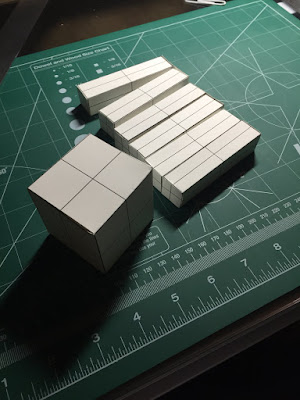
All of the pieces of my object folded and glued, the next step is assembly.

My object in its final form.

Overall I was fairly happy with how my prototype worked out, however I did come across some challenges and there are some things about my object that I would change. Firstly as I mentioned above I originally had to scale up my templates as they were going to be too hard to fold on cardstock at a small size. There were certain tabs on the "cap" of my rectangular spikes that I didn't need and were just getting in the way when folding and glueing. I did try two different methods of tabs for the rectangles and found one method better that the other. Another challenge was glueing, my object is a little hard to handle when it comes to glueing it together. I needed to add more glue to certain parts of my object to make sure it could support itself.























