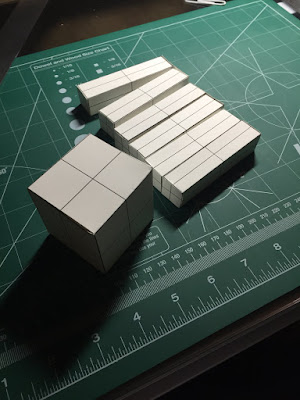+
+
My new object design combines these to objects Monica and I made.
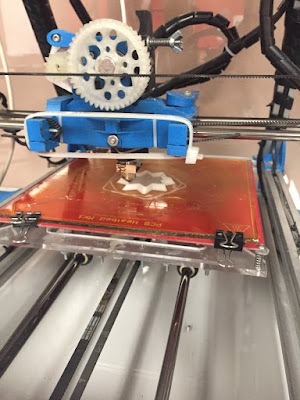
My object printing away.


Our final objects 3D printed!
I found this to be a really cool and interesting project getting to 3D print our personally designed objects. The process was pretty smooth however we did come across some challenges along the way. One of the first problems we faced was that my object getting put into the printing software had too big of a file size and the program kept crashing so we had to fix that and scale down my object a bit. We also faced another minor problem where the printer would not preform a test extrude so we ended up just reconnected it and that was fixed. In the end I believe our objects came out nicely and I can't wait to use I 3D printer again sometime in the future.





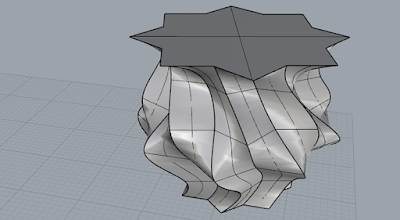


 +
+